Skillgames
Within the smartapp, you have the ability to initiate specific drills and access comprehensive instructions on how to perform these drills effectively. Additionally, the app provides guidance on setting up the drills correctly. Furthermore, the testing component of the smartapp offers insights into player rankings for each drill. You can also apply filters based on criteria such as the type of drill, countries, player positions, time, and age groups. This allows you to narrow down the results and view the top 10 performers in a given drill, taking into account your selected filters. This feature aids in analyzing and comparing player performance in a straightforward and practical manner.
Skillgames platform/features
The SkillGames system website is a versatile platform designed to provide in-depth insights into player performance, offering a range of functionalities to help you manage and assess your teams, as well as benchmark them against players from around the world.
Here's a more detailed breakdown of the features:
General Overview: This section serves as a dashboard, offering a snapshot of your teams. You can easily access information about your team's trainers, basic team data, such as the number of players, and team names.
Ranking - Players: The ranking section is a powerful tool for comparing player performance globally. You can apply various filters to narrow down the rankings, allowing you to focus on specific parameters. These filters include the type of tests, geographical regions (including global or specific countries), player positions, test dates (ranging from today to custom time frames), and player ages. This feature empowers you to identify top performers across different categories.
Data - Players: In this tab, you gain access to comprehensive player profiles, including FUT cards, which display essential player information such as age, position, strengths, weaknesses, and an informative spiderweb chart illustrating overall player statistics.
Data - Teams: This section is ideal for team management, providing insights into team averages, top three player averages, and team medians. Filters allow you to break down data by test type, player age, position, and time frame, facilitating a deeper understanding of team dynamics and player performance.
Data - Live Scoreboard: For real-time information, the Live Scoreboard tab keeps you updated with the latest test results, refreshed every 10 seconds. Additionally, you can explore all-time records for each test, providing historical context to player and team achievements.
Data - Reports: This section is essential for data analysis and reporting. You can download reports in Excel format, allowing for in-depth examination of individual player statistics across various tests.
Management - Teams: The team management tab is where you can oversee and manage teams owned by your account. This is particularly useful for tracking team-specific data and performance.
Management - Players: In the Players Management tab, you can access information about all players who have been tested under your account, aiding in player development and assessment.
Management - Print Cards: Account owners can use this feature to print player cards, featuring images and detailed statistics. It's a useful tool for creating visual player profiles.
Custom theme SkillGames offers the flexibility to customize the website according to the user's preferences. This means that the entire website can be tailored to match the colours and theme of a specific club or school, creating a more personalized and cohesive experience for users. This customization feature is designed to cater to the individual needs of users
Trainers The "Management-Trainers" tab provides the functionality to oversee and manage all trainers associated with the SkillGames account. This tab allows you to add, delete, and view trainer profiles, including their first name, last name, user name, date of birth, and profile image. It offers practical tools for trainer management.
Organisations In the "Management-Users" tab, you can view a list of all organizations that have SkillGames accounts. For those organizations with an active subscription, their name will be highlighted with an orange box. This feature provides a clear distinction for subscribed organizations without a sales-focused tone.
Links: Finally, the Links tab provides access to the Knowledge Center and the Privacy Policy, ensuring that users have access to valuable resources and information.
The SkillGames website is a valuable resource for individuals and organizations looking to make informed decisions about player and team performance. Whether you're focused on your own teams or interested in global benchmarks, this platform offers the tools and data you need for effective assessment and improvement.